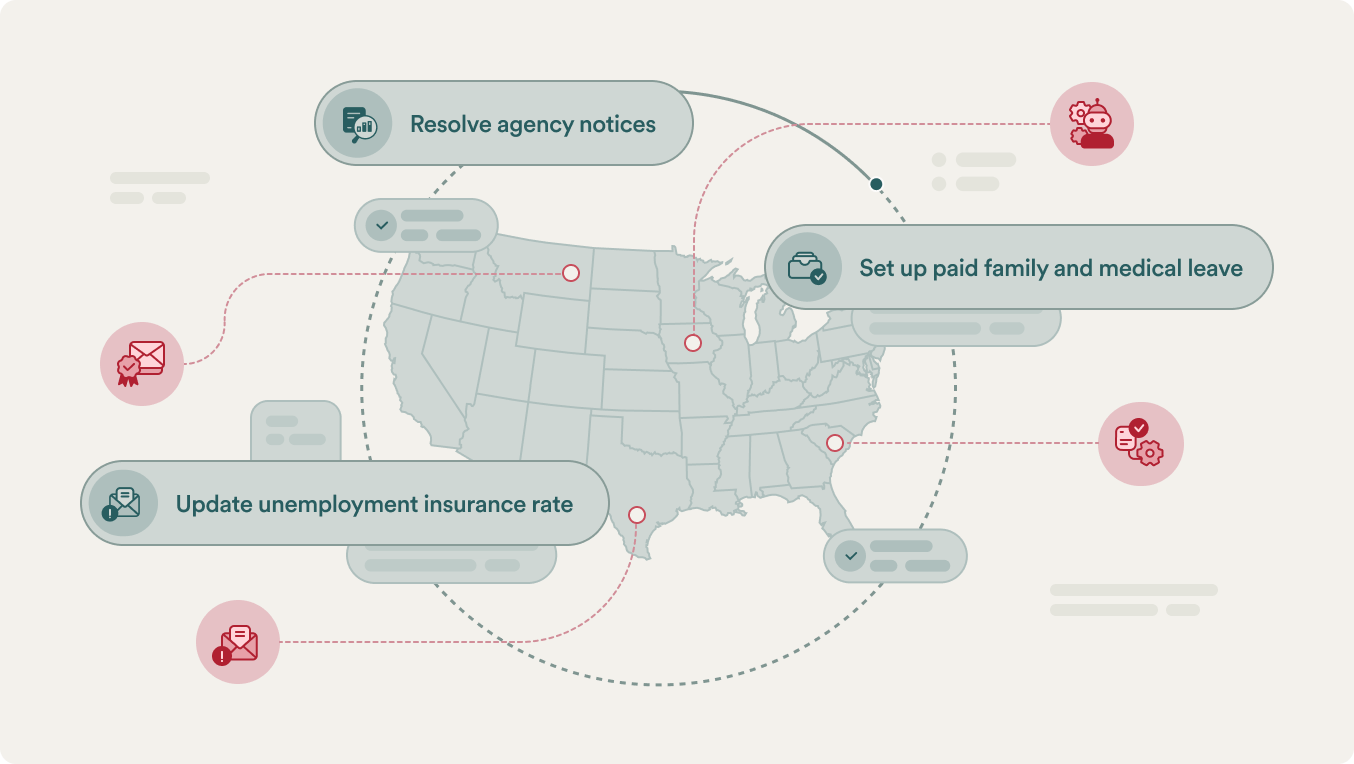Annual reports filed with the Secretary of State in Rhode Island are official documents that provide a comprehensive overview of a business's financial performance, operations, and activities throughout the year. These reports are required by law and serve as a way for businesses to communicate important information to shareholders, investors, and other stakeholders.
There are 4 different ways to file an annual report in Rhode Island depending on your legal entity type and tax classification. Follow the guide below to help you file your annual report with the Secretary of State in Rhode Island or use Mosey to do it.
Use Mosey to automate annual reports in Rhode Island.
Avoid the hassle of doing it yourself and use Mosey to automate foreign qualification, annual reports, and registered agent service.
Rhode Island Annual Report for Corporation
Nonprofit corporations are required to file an Annual Report starting the calendar year after they register their business with the state. Reports must be filed between February 1 and May 1.
File Your Annual Report
Log in to your Business Services Online Filing System account using your Customer Identification Number (CID) and PIN to complete and file your annual report and pay the filing fee electronically.
Rhode Island Annual Report for LLP
You are required to file an Annual Report, starting the calendar year after registering your business with the State of Rhode Island. The annual report is due between February 1 and May 1.
File and Pay for the Annual Report
Log in to the Secretary of State's Business Services Online Filing System using your Customer Identification Number (CID) and PIN to file and pay for the annual report online. If you do not have a CID and PIN or have forgotten your CID and/or PIN, email the Secretary of State at corp_pin@sos.ri.gov.
Rhode Island Annual Report for LLC
Limited liability companies are required to file an annual report starting the calendar year after they register their business with the State of Rhode Island. The annual report is due between February 1 and May 1.
File and Pay for the Annual Report
Log in to the Secretary of State's Business Services Online Filing System using your Customer Identification Number (CID) and PIN to file and pay for the annual report online. If you do not have a CID and PIN or have forgotten your CID and/or PIN, email the Secretary of State at corp_pin@sos.ri.gov.
Rhode Island Annual Report for Professional Corporation, Corporation
Businesses are required to file an annual report starting the calendar year after they register their business with the State of Rhode Island. The annual report is due between February 1 and May 1.
File and Pay for the Annual Report
Log in to the Secretary of State's Business Services Online Filing System using your Customer Identification Number (CID) and PIN to file and pay for the annual report online. If you do not have a CID and PIN or have forgotten your CID and/or PIN, email the Secretary of State at corp_pin@sos.ri.gov.
What else do I need to know?
There may be additional things you will need to do to maintain your "good standing" in the state including having a registered agent and other kinds of taxes.
Maintaining a Registered Agent
Most states require that you have a registered agent that can receive important mail from the Secretary of State should they need to contact you. There are many commercial options available or you can use Mosey to be your registered agent and keep your information private in Rhode Island.
Other Taxes
In addition to maintaining a registered agent, maintaining your good standing can include additional taxes. This can include franchise tax, sales tax, or other state taxes. You can use Mosey to identify these additional requirements to maintain good standing in Rhode Island.