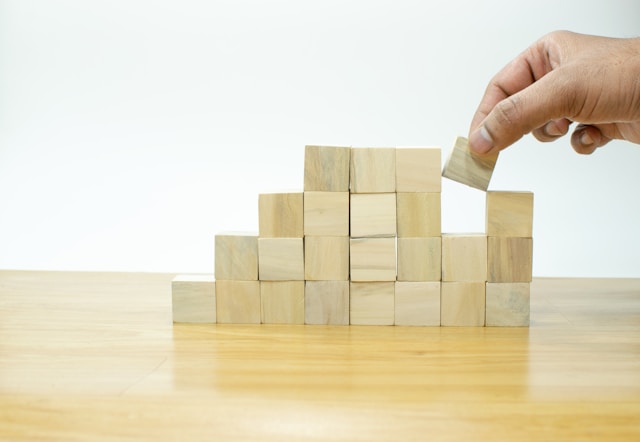Annual reports with the Secretary of State in North Carolina are official documents that businesses are required to file each year to provide updated information about their company, such as business address, officers, and registered agent. These reports help ensure transparency and compliance with state regulations, and are essential for maintaining good standing with the state.
There are 3 different ways to file an annual report in North Carolina depending on your legal entity type and tax classification. Follow the guide below to help you file your annual report with the Secretary of State in North Carolina or use Mosey to do it.
Use Mosey to automate annual reports in North Carolina.
Avoid the hassle of doing it yourself and use Mosey to automate foreign qualification, annual reports, and registered agent service.
North Carolina Annual Report for LLP
As a limited liability partnership registered in North Carolina, you are required to file an Annual Report with the Secretary of State. The report is due on the 15th day of the fourth month after the end of your fiscal year.
File Annual Report Online
After searching for your business, you'll be presented with options to file online or print out a pre-populated form for mail submission. Online filings are usually processed immediately, while mail submission may take weeks.
North Carolina Annual Report for LLC
As a limited liability company registered in North Carolina, you are required to file an Annual Report with the Secretary of State due on April 15 each year.
File Annual Report Online
Visit the Secretary of State's Annual Report Filling online platform and start by searching for your business. Then, select the monitor icon next to your business name on the next page to begin filing the annual report.
North Carolina Annual Report for Professional Corporation, Corporation
As a corporation registered in North Carolina, you are required to file an Annual Report with the Secretary of State. The report is due on the 15th day of the fourth month after the end of your fiscal year.
File Annual Report Online
After searching for your business, you'll be presented with options to file online or print out a pre-populated form for mail submission.
What else do I need to know?
There may be additional things you will need to do to maintain your "good standing" in the state including having a registered agent and other kinds of taxes.
Maintaining a Registered Agent
Most states require that you have a registered agent that can receive important mail from the Secretary of State should they need to contact you. There are many commercial options available or you can use Mosey to be your registered agent and keep your information private in North Carolina.
Other Taxes
In addition to maintaining a registered agent, maintaining your good standing can include additional taxes. This can include franchise tax, sales tax, or other state taxes. You can use Mosey to identify these additional requirements to maintain good standing in North Carolina.