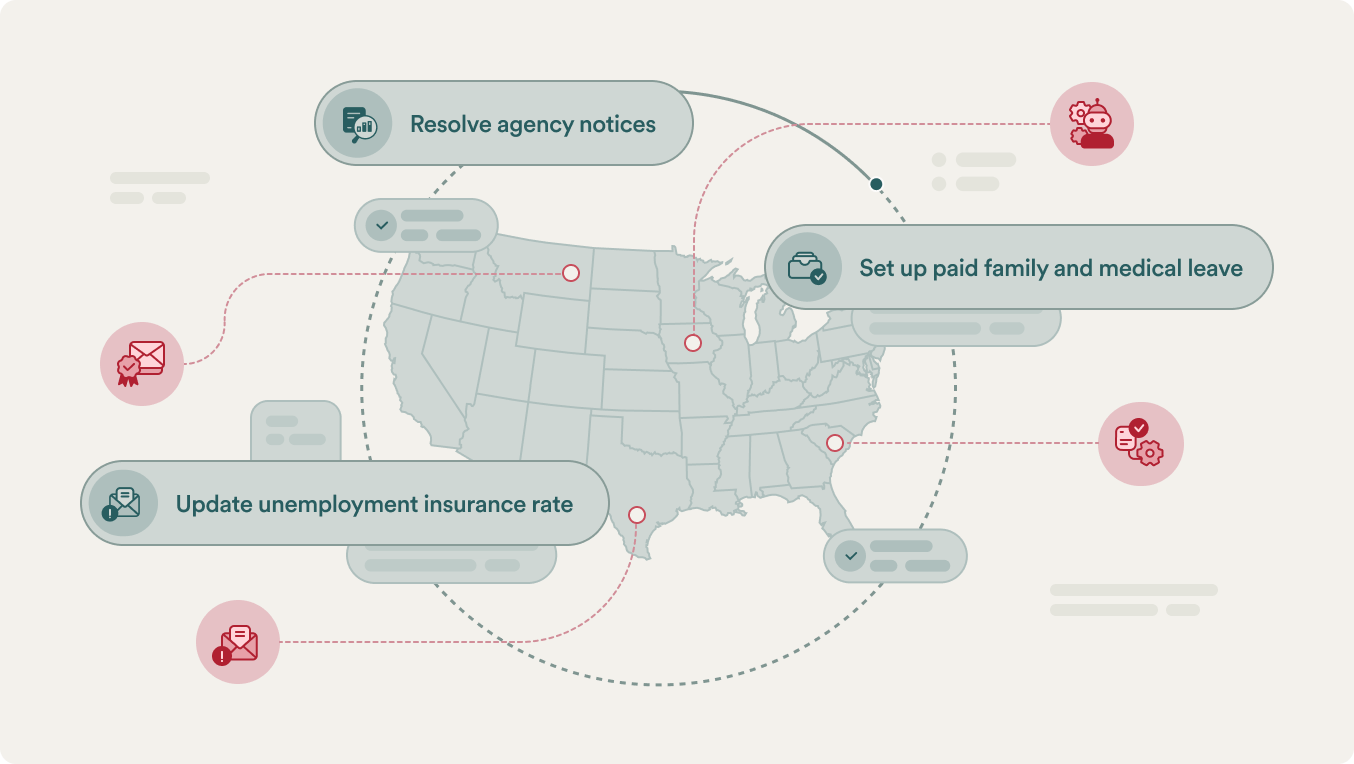If your business is operating in Colorado, you may be required to register for sales tax with the Colorado Department of Revenue. Sales tax registration is necessary for collecting and remitting taxes on taxable goods and services sold within the state.
How to get a Colorado Sales Tax License
There is one sales tax setup task you may need to complete in Colorado to get your sales tax licence. You can follow the guide below to help you get registered directly with the Colorado agencies or use Mosey to do it.
Use Mosey to register for sales tax in Colorado.
Avoid the manual work and headache of registering with state agencies yourself. Automate it with Mosey and stay compliant.
Colorado Sales Tax Filing Requirements & Deadlines
There is one sales tax filing requirement & deadline you may need to complete in Colorado. You can follow the guide below or use Mosey to do it.
Colorado Purchase Sales Tax Exemption Setup for Corporation
501(c)(3) charitable and 501(c)(19) veteran organizations may qualify for a Certificate of Exemption that authorizes you to purchase items and services without paying state sales tax and state-administered local sales taxes when these items and services are used to conduct the organization's regular charitable functions. If you are qualified, file an Application for Exempt Entity Certificate (Form DR 0715) with the Colorado Department of Revenue.
Complete Application for Exempt Entity Certificate
Complete the Application for Exempt Entity Certificate (Form DR 0715) and gather all required documents.
File Application for Exempt Entity Certificate
Email your completed Application for Exempt Entity Certificate (Form DR 0715) and all required documents directly to the Colorado Department of Revenue, Sales Tax Accounting Section.
Aurora, Colorado Local Sales and Use Tax Return for PLLC, Professional Corporation, LLP, LLC, Corporation
If you are licensed to do business in Aurora you are subject to the Aurora Sales and Use Tax a rate of 3.75% on the purchase price paid or charged on retail sales (e.g., retail sales made online to Aurora customers, leases, rentals of taxable tangible personal property, products) and on certain services.
File Your Returns and Pay Taxes
Log in to your Aurora Tax & Licensing portal to complete and file your returns and pay your taxes electronically.
Colorado Sales Tax Reporting for PLLC, Professional Corporation, LLP, LLC, Corporation
Depending on your sales tax amount, you must file annual, quarterly, or monthly returns with the Colorado Department of Revenue (CDOR). Businesses with a sales tax liability of up to $15/month (or $180/year) must file annual returns on or before January 20th. Businesses with a sales tax liability between $15-$300 per month must file quarterly returns by the 20th of the month following the end of each quarter. Businesses with a tax liability of $300+/month must file monthly returns by the 20th of the month following the end of the filing period. If your business has $75,000+ per year in Colorado sales tax, you must remit payment via Electronic Funds Transfer.
Create a Sales and Use Tax System Account
Visit the CDOR Sales & Use Tax System (SUTS) and register for an account.
Calculate Sales Tax Due
Log in to SUTS and click on "File Taxes Here via Excel Upload" to create a custom upload template. Then, follow the template instructions to calculate your sales and use tax, complete the file, and upload it back into SUTS.
File Sales Tax Return and Pay Taxes
After uploading your sales and use tax data file into SUTS, go to "Submit Sales and use Tax Calculation Form" to review and pay tax.
Colorado Sales Tax License Setup for PLLC, Professional Corporation, LLP, LLC, Corporation
A business must remit sales tax to the state and apply for a sales tax license if it is "doing business in the state." The Department of Revenue defines doing business as selling, leasing, or delivering tangible personal property or taxable services in Colorado. If you do not have a physical presence in Colorado, you are exempt from sales tax if the retail sales of goods and services made annually in Colorado in both the current and previous calendar years are less than $100,000. However, you must also notify customers of their obligation to remit use tax.
Apply For a Colorado Sales Tax License
Log in to the MyBizColorado platform to apply for an out-of-state retailer's Sales Tax License.