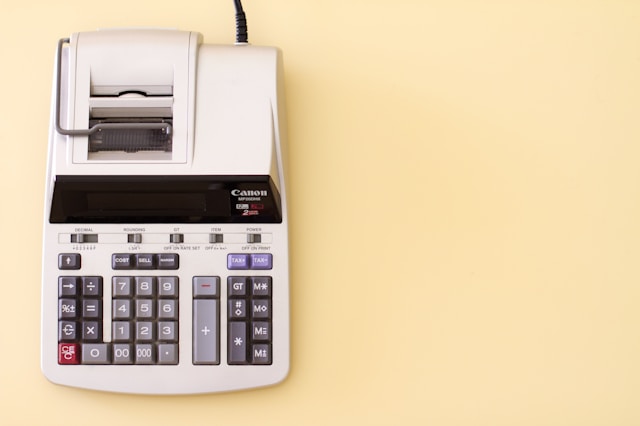If you are an employer in West Virginia who has recently hired an employee, you will need to register for payroll tax with the state. Payroll tax registration ensures that you are compliant with state regulations and able to properly withhold and remit taxes on behalf of your employees.
Zero payroll penalties, zero distractions.
Automatically register for payroll tax accounts. Mosey monitors your workforce in real-time and handles the process end-to-end.
How West Virginia Payroll Registration Works
There are 2 payroll tax setup tasks you may need to complete in West Virginia to get your new hire on payroll for the first time. You can follow the guide below to help you get registered directly with the West Virginia agencies or use Mosey to do it.
West Virginia Unemployment Compensation Setup for PLLC, Professional Corporation, LLP, LLC, Corporation
If you have employees in West Virginia, you must register with the Unemployment Compensation Division of the Department of Commerce for an Unemployment Tax account.
- Register for a WV One Stop Account
If you have not already done so, visit the WV One Stop Business Portal and select “Create an account here” to register for an online user account.
- Register for an Unemployment Compensation Account
Log in to your WV One Stop account to electronically register your business for an Unemployment Compensation account.
- Register for an Online Employer Contribution System Account
Log in with your WV.gov Account then select “Create an account here” to create an Online Employer Contribution System account.
- Elect Reimbursable Payment Method (Nonprofits Only)
Nonprofits who would like to opt for the reimbursable payment method must mail the completed Supplement to Employer’s Initial Statement form to Workforce West Virginia after registering for an Unemployment Compensation account.
- Register for a WV.gov Account
Visit WV.gov Accounts page and select “Sign Up” to register to access employer online services.
- Add Unemployment Tax to Your Payroll Provider
Once you have your Employer Account Number and Unemployment Compensation tax rate add them to your payroll provider.
West Virginia Withholding Tax Setup for PLLC, Professional Corporation, LLP, LLC, Corporation
If you have employees in West Virginia, you must register with the State Tax Department for a withholding tax account.
- Register for a WV One Stop Account
Visit the WV One Stop Business Portal and select “Create a new account” to register for an online user account.
- Register for a Withholding Tax Account
Log in to your WV One Stop account to electronically register your business for personal income tax withholding.
- Register for a MyTaxes Account
Visit MyTaxes and select “Sign Up” to register for a MyTaxes account to file and make payments online.
- Add Withholding Information to Your Payroll Provider
After receiving your account number and withholding schedule, add them to your payroll provider.