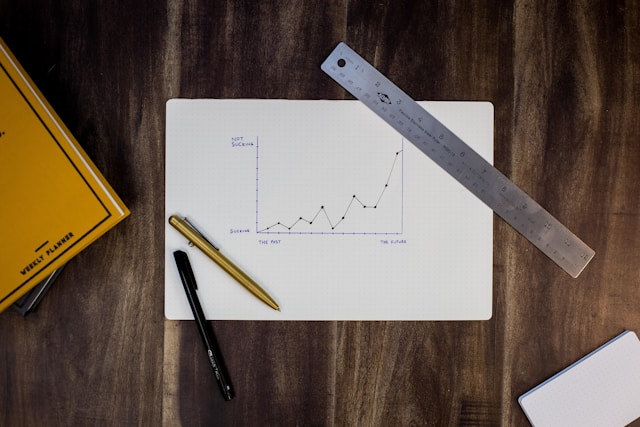As an employer in Montana, it is important to understand the process of payroll tax registration. Registering for payroll taxes with the Montana Department of Revenue ensures compliance with state tax laws and allows you to withhold and remit taxes on behalf of your employees.
Zero payroll penalties, zero distractions.
Automatically register for payroll tax accounts. Mosey monitors your workforce in real-time and handles the process end-to-end.
How Montana Payroll Registration Works
There are 2 payroll tax setup tasks you may need to complete in Montana to get your new hire on payroll for the first time. You can follow the guide below to help you get registered directly with the Montana agencies or use Mosey to do it.
Montana Withholding Tax Setup for PLLC, Professional Corporation, LLP, LLC, Corporation
If you have employees in Montana, you must register for a withholding tax account online with the Department of Revenue.
- Register for a Withholding Tax Account
Visit the TransAction Portal, select “Register for a New Tax Account” under Businesses, and on the next screen, select "Register for a New Tax Account" to set up a withholding tax account.
- Add Withholding Information to Your Payroll Provider
After receiving your account number and withholding schedule, add them to your payroll provider.
Montana Unemployment Insurance Setup for PLLC, Professional Corporation, LLP, LLC, Corporation
If you have employees in Montana and your total annual payroll equals $1,000 or more, you must register for an Unemployment Insurance tax account with the Department of Labor & Industry. New employers are assigned the average contribution rate of employers classified in their industry. Note: During the registration process, 501(c)(3) organizations will have the choice to either pay unemployment contributions on taxable wages each quarter or elect to reimburse the Montana Unemployment Trust Fund for benefits paid to current or former employees. Organizations who elect the reimbursable payment method are still required to pay the Administrative Fund Tax (AFT) and file quarterly wage reports.
- Apply for an Unemployment Insurance Account
Visit the UI eServices for Employers and select "Register a New UI Account" to apply for an Unemployment Insurance Tax account.
- Create an eServices Online Account
Create an eServices online account to access online services for your Unemployment Insurance tax account.
- Add Unemployment Tax to your Payroll Provider
Once you have your Employer Account Number and Unemployment Insurance tax rate, add them to your payroll provider.