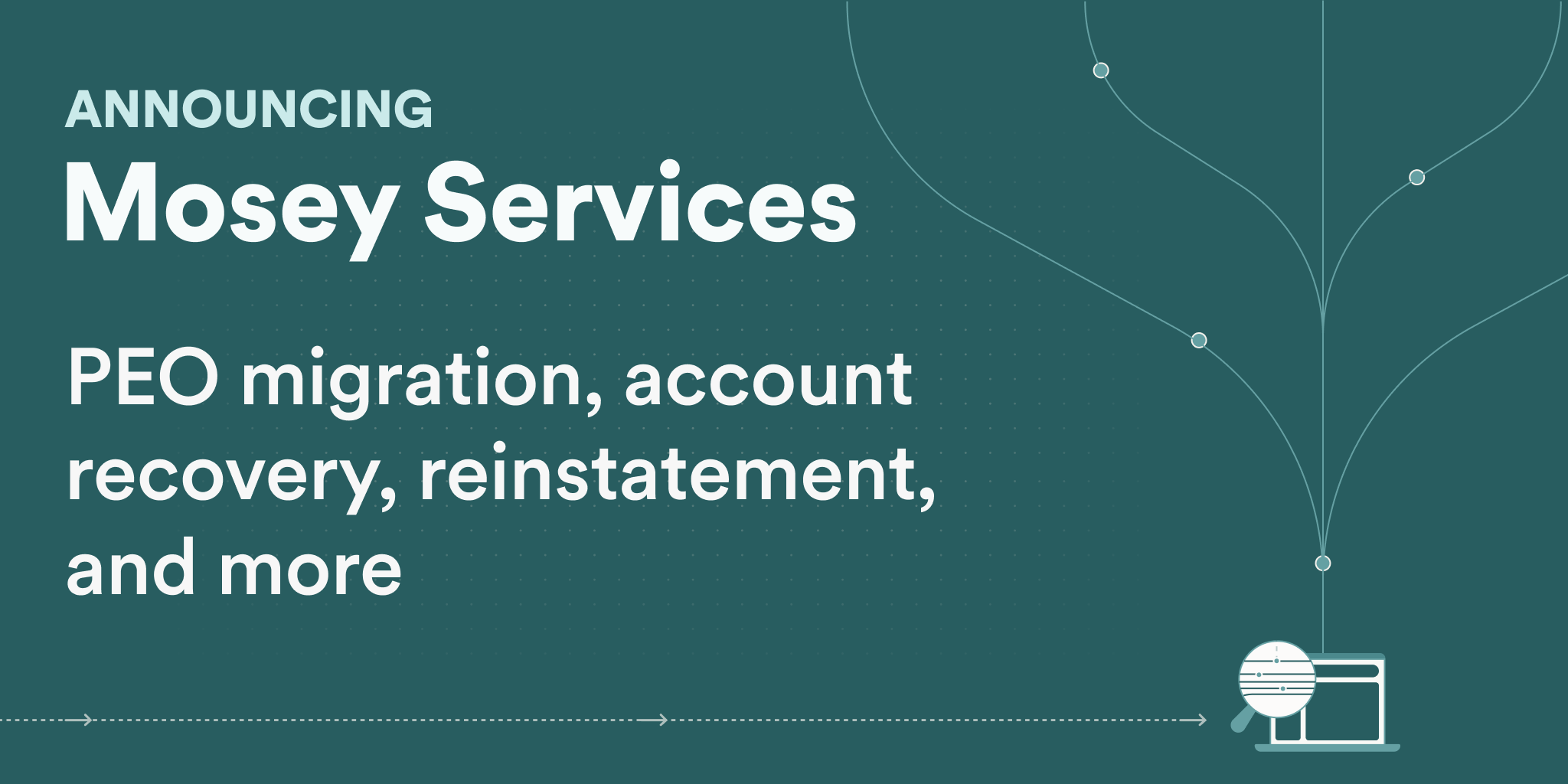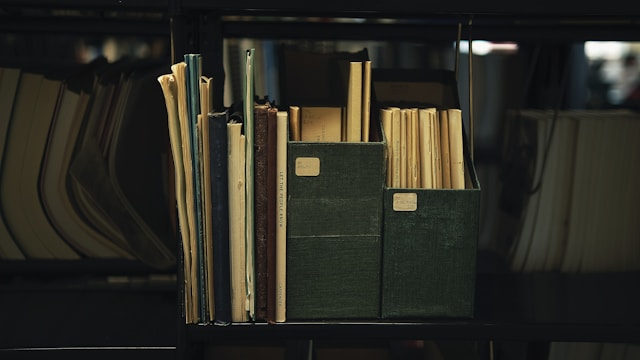If you have recently hired an employee in Massachusetts, you will need to register for payroll taxes with the state. Payroll tax registration is required for all employers in Massachusetts to ensure compliance with state tax laws and to properly withhold and remit taxes on behalf of your employees.
How Massachusetts Payroll Registration Works
There are 3 payroll tax setup tasks you may need to complete in Massachusetts to get your new hire on payroll for the first time. You can follow the guide below to help you get registered directly with the Massachusetts agencies or use Mosey to do it.
Massachusetts Paid Family and Medical Leave Setup for LLP, Corporation, LLC
If you have employees in Massachusetts, you are required to register an account for Paid Family and Medical Leave (PFML), a program offering up to 26 weeks of paid leave for family or medical reasons to eligible employees. Employers with less than 25 employees in Massachusetts have no contribution obligation, but are required to withhold and remit 0.344% of wages as the employees' contribution. Employers with 25 or more employees are required to remit 0.68% of wages as the PFML contribution. Employers are allowed to split the contribution with employees, with the employee portion capped at 0.344% of wages. Note: Employers can apply for an exemption from PFML contributions if they offer approved private plans with paid leave benefits that are equal to or more generous than those of the state PFML program.
- Set Up a Paid Family and Medical Leave Account
New employers in Massachusetts typically get their Paid Family and Medical Leave account while registering for Withholding Tax. To set up a new Paid Family Medical Leave account, log in to your MassTaxConnect account and select "More.." and then "Add a new account" under the "Access" section.
- Setup Employer-Employee Contribution Split with Your Payroll Provider
If you elect to cover your employees' Paid Family Medical Leave contribution in part or in full, you will need to configure it with your payroll provider.
Massachusetts Unemployment Insurance Setup for Corporation, LLC, LLP
You are required to register with the Department of Unemployment Assistance for an Unemployment Insurance account if you have at least one employee for some part of a day in each of 13 different weeks during a calendar year or pay wages of $1,500 or more in a calendar quarter. Note: During the registration process, 501(c)(3) organizations will have the choice to either pay unemployment contributions on taxable wages each quarter or elect to reimburse the Massachusetts Unemployment Assistance Fund for benefits paid to terminated employees.
- Register Online with the Department of Unemployment Assistance
Complete the online Unemployment Insurance Employer Registration to register with the Department of Unemployment Assistance. After completing the registration, you will find on the confirmation page your Employer Account Number, Unemployment Insurance tax rate, permanent User ID, and a system-generated temporary password.
- Configure Payroll Software
Add the Employer Account Number and Unemployment Insurance tax rate (or reimbursable status) to your payroll software provider.
Massachusetts Withholding Tax Setup for Corporation, LLP, LLC
If you have employees in Massachusetts, you are required to register with the Department of Revenue in order to set up a withholding tax account and a Paid Family and Medical Leave account.
- File New Business Registration
Log in to your MassTaxConnect account to file a New Business Registration online. When prompted, select "Withholding Tax" and "Paid Family & Medical Leave" as the account types to be registered. After completing the registration, you will receive a Withholding account number, Withholding deposit schedule, and a paid family and medical leave account number. Note: You can include additional tax types like sales or corporate excise Tax in the same registration. If you already have a MassTaxConnect account, you can log in to register additional tax types.