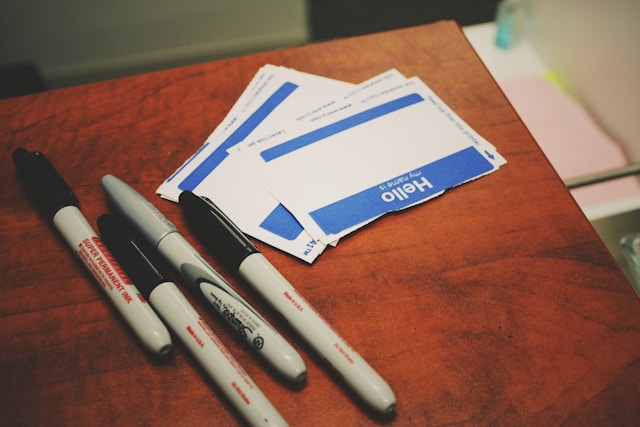As an employer in Louisiana who has recently hired a new employee, it is essential to understand the process of payroll tax registration in the state. This involves registering with the Louisiana Department of Revenue (LDR) to ensure compliance and facilitate the withholding and remittance of payroll taxes.
How Louisiana Payroll Registration Works
There are 2 payroll tax setup tasks you may need to complete in Louisiana to get your new hire on payroll for the first time. You can follow the guide below to help you get registered directly with the Louisiana agencies or use Mosey to do it.
Use Mosey to register for payroll tax in Louisiana.
Avoid the manual work and headache of registering with state agencies yourself. Automate it with Mosey and stay compliant.
Louisiana Withholding Tax Setup
Every employer who has employees performing services (except employees exempt from income tax withholding) within Louisiana is required to withhold Louisiana income tax. Employers must register with the Louisiana Department of Revenue.
Register for a Louisiana Withholding Tax Account
Employers must register for income tax withholding on income paid to Louisiana residents online using the Louisiana Taxpayer Access Point portal.
Configure Payroll with Your Withholding Account ID
Upon receipt, provide your withholding tax account ID to your payroll provider.
Louisiana Unemployment Insurance Setup
Every employer in Louisiana is required to complete and submit an employer application in order to remit unemployment insurance taxes. If you pay employees $1,500 or more during any quarter in a calendar year or have at least one individual employed during some portion of a day during 20 or more separate calendar weeks in a calendar year, you must pay unemployment insurance taxes.
Register for a Louisiana Unemployment Insurance Account
Register for Unemployment Insurance Tax Account online using the Louisiana Unemployment Tax Account Application at the Louisiana Workforce Commission portal. Note: you will need your Louisiana Withholding Number (10- or 12-digit number) for the application.
Configure Payroll with Your Unemployment Account Number
Upon receipt, provide your Unemployment Account Number to your payroll provider.