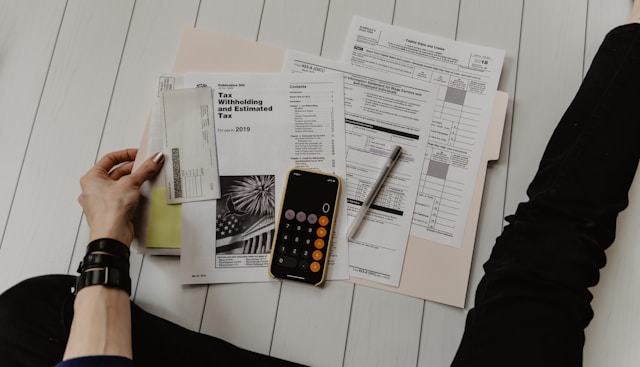If you are an employer in Indiana who has recently hired an employee, you will need to register for payroll taxes with the Indiana Department of Revenue. This registration process ensures that you are in compliance with state tax laws and are able to properly withhold and remit taxes on behalf of your employees.
How Indiana Payroll Registration Works
There are 2 payroll tax setup tasks you may need to complete in Indiana to get your new hire on payroll for the first time. You can follow the guide below to help you get registered directly with the Indiana agencies or use Mosey to do it.
Indiana Unemployment Insurance Setup for Professional Corporation, LLP, LLC, Corporation
Employers must register with the Indiana Department of Workforce Development for Unemployment Insurance tax. Note: 501(c)(3) nonprofit organizations must register when they have four or more employees in each of 20 different weeks during the same calendar year. 501(c)(3) organizations will have the choice to either pay unemployment contributions on taxable wages each quarter or elect to reimburse the Indiana Department of Workforce Development Unemployment Fund for benefits paid to terminated employees.
- Register for an Unemployment Insurance Account
Register online using the Uplink Employer Self Service website.
- File Election to Pay Tax Form (Nonprofits Only)
Nonprofits who would like to opt for the reimbursable payment method must complete the Election to Pay Tax (State Form 24321) and mail to the Indiana Department of Workforce Development, UI Tax Administration within 30 days of becoming subject to unemployment registration. The agency mails a blank copy of this form to you with the registration packet, but it can also be downloaded on the agency's website.
- Configure Payroll with Unemployment Insurance Information
Add your Unemployment Account Number and Unemployment Insurance contribution rate (or reimbursable status) to your payroll provider.
Indiana Withholding Tax Setup for Corporation, LLC, LLP, Professional Corporation
Employers paying wages to Indiana residents must register with the Department of Revenue for income tax withholding with the Business Tax Application (Form BT-1).
- Register for an Indiana Taxpayer Identification Number Online
Apply for a Taxpayer Identification Number and withholding account online with INBiz. You will receive your Taxpayer Identification Number within two to three hours after completing the registration online.
- Configure Payroll with Your Withholding Account ID
Upon receipt, provide your Withholding Tax Account ID to your payroll provider.