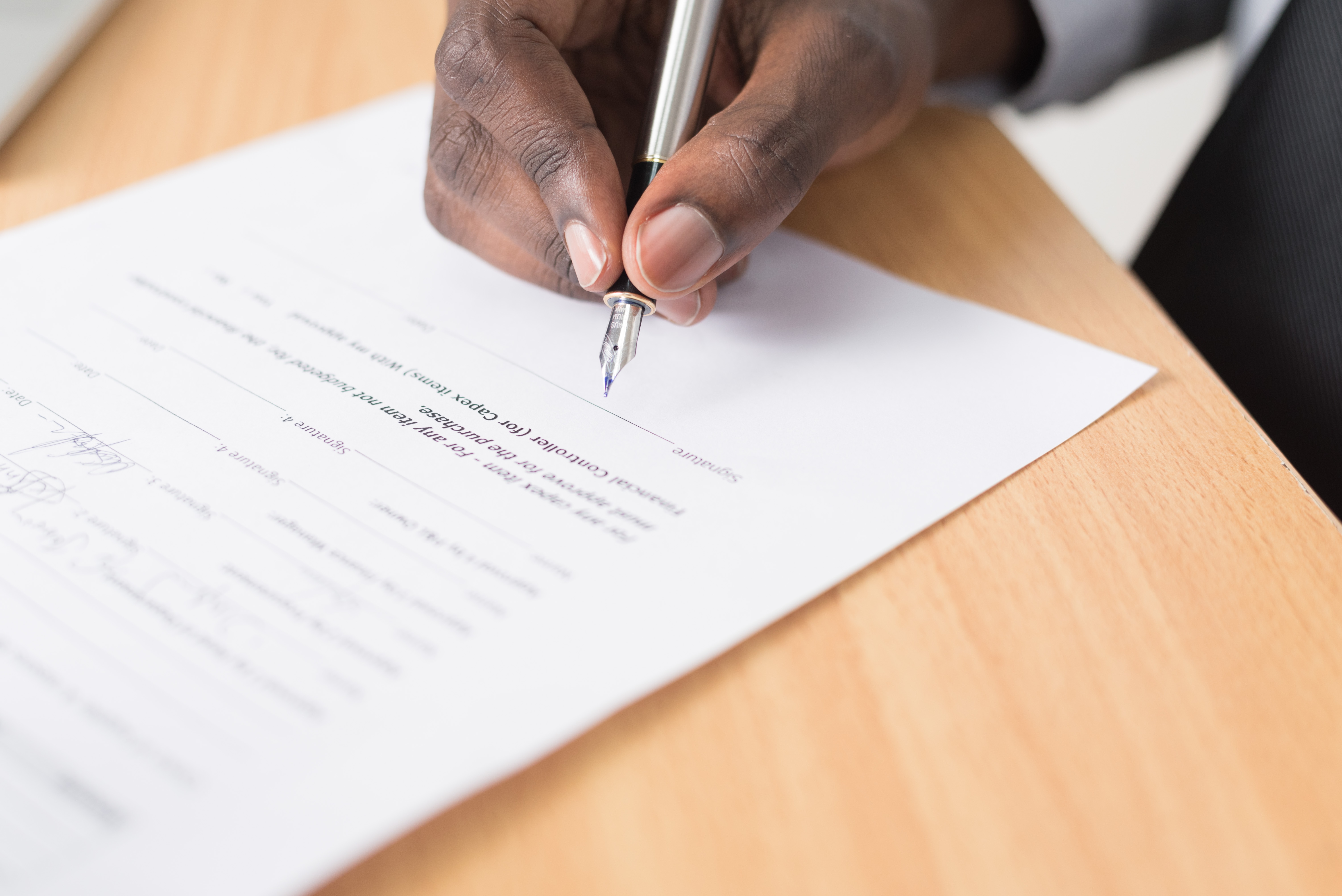In the District of Columbia, employers are required to register for payroll taxes if they have hired employees in the state. This registration process ensures that employers are compliant with state tax laws and can properly withhold and remit payroll taxes on behalf of their employees.
Zero payroll penalties, zero distractions.
Automatically register for payroll tax accounts. Mosey monitors your workforce in real-time and handles the process end-to-end.
How District of Columbia Payroll Registration Works
There are 3 payroll tax setup tasks you may need to complete in District of Columbia to get your new hire on payroll for the first time. You can follow the guide below to help you get registered directly with the District of Columbia agencies or use Mosey to do it.
District of Columbia Paid Family Leave Setup for PLLC, Professional Corporation, LLP, LLC, Corporation
Private sector employers in DC are required to participate in the DC Paid Family Leave (PFL) program, which provides up 12 weeks of paid leave to bond with a new child, 12 weeks to care for a family member, or two weeks for self-care. Employers are required to contribute a 0.26% payroll tax used towards funding PFL benefit payments. The PFL program is administered by the Department of Employment Services (DOES) and is reported to your DOES Unemployment Insurance account.
- Establish a Paid Family Leave Notice Policy
Update your HR policy to provide DC employees with the required "Notice to Employees": (1) When they are hired, (2) Annually, and (3) When they request leave that could qualify for Paid Family Leave benefits.
- Configure Payroll Contribution
Confirm with your payroll provider that they are set up to report and remit Paid Family Leave contributions.
District of Columbia Unemployment Insurance Setup for PLLC, Professional Corporation, LLP, LLC, Corporation
If you have employees in Washington DC, you are required to register with the DC Department of Employment Services for an Unemployment Insurance account.
- Register for an Unemployment Insurance Account
Create an account for the Employer Self-Services Portal and register for an Unemployment Insurance account with the Department of Employment Services. Your six-digit Unemployment Insurance account number is typically issued immediately.
- Configure Payroll with Unemployment Insurance Information
Add your Unemployment Insurance Account Number and tax rate to your payroll provider.
District of Columbia Withholding Tax Setup for PLLC, Professional Corporation, LLP, LLC, Corporation
If you have employees in DC, you are required to register with the DC Office of Tax and Revenue for a withholding tax account by filing a Combined Registration Application for Business Taxes (Form FR-500).
- Register for a Withholding Tax Account Online
Visit MyTax DC and use the Combined Registration Application (Form FR-500) to apply for a withholding tax account. Registration may take up to three to five business days to process. You will receive a 12-character Withholding Tax Account number through postal mail.
- Configure Payroll with Your Withholding Account Number
Upon receipt, provide your Withholding Tax Account ID to your payroll provider.