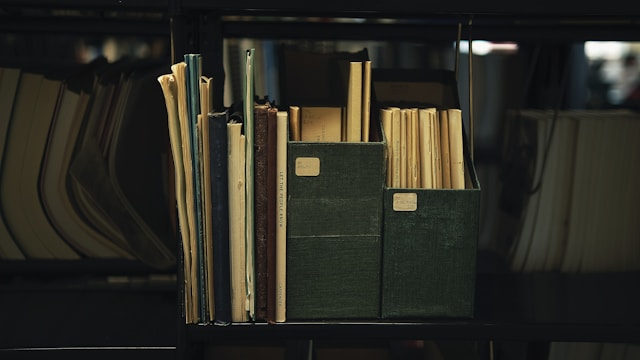
Payroll might seem like a straightforward process for business owners: Calculate hours, apply pay rates, factor in deductions. However, behind the scenes, proper payroll management involves thorough recordkeeping. It’s what keeps your business compliance up to date and protected.
Think of those records as your shield against the dreaded IRS audit. Painstaking recordkeeping demonstrates your commitment to running a responsible business. Plus, federal laws (like the FLSA) and an assortment of state requirements dictate how long you need to hold on to specific payroll documents. Slip-ups here can lead to hefty penalties and headaches.
What Are Payroll Records?
The term “payroll records” might sound self-explanatory, but it encompasses a surprisingly wide range of documents. It’s far more than just employee pay stubs. Think of payroll records as the complete historical account of your company’s compensation practices.
Here’s a breakdown of some essential components:
Employee Information: The basics like name, address, Social Security number (SSN), and contact details fall into this category. You’ll also need to store records like offer letters, background checks, and any evaluations.
Pay Details: Not surprisingly, this includes information on pay rates, regular and overtime hours worked, deductions (like taxes or insurance premiums), and the overall pay period covered.
Timesheets: Accurate timesheets are the linchpin for ensuring correct pay calculations. They also provide valuable documentation if there’s any dispute about hours worked.
Tax Documents: Copies of all tax forms (like Form W-4), federal tax withholding records, and documentation of tax deposits are essential. The IRS places specific retention requirements on these.
Leave Records: Tracking employee leave requests, paid time off (PTO), family leave or Family Medical Leave Act (FMLA) usage, and other leave programs is essential for managing payroll accurately and ensuring compliance.
This list isn’t exhaustive, mind you. There may be additional payroll records specific to your industry or the benefits you offer employees (think retirement plans or pension payments).
If you’re ever unsure whether a document falls under the “payroll records” umbrella, err on the side of caution and save it. It’s better to have a bit of extra documentation than find yourself scrambling if an audit or dispute arises.
Why Retain Payroll Records?
Recordkeeping serves as your business’s insurance policy. Nobody likes to think about the possibility of an IRS audit or a disgruntled employee filing a lawsuit, but preparation is key. Having those detailed payroll records at your fingertips can make all the difference.
Here’s a breakdown of why those dusty filing cabinets (or secure digital files) are so important:
Potential Audits
The IRS or other agencies like the Department of Labor (DOL) might decide to take a closer look at your business. Detailed payroll records are your proof that you’re calculating employee wages correctly, withholding the right taxes, and generally abiding by federal regulations like the Fair Labor Standards Act.
Employee-Related Disputes
Disagreements over pay, deductions, overtime hours, or leave balances can happen, even in the best-run companies. Accurate records provide irrefutable evidence to help resolve discrepancies quickly and fairly.
Proof of Compliance
It’s not just about the IRS. Payroll records demonstrate your commitment to following all the various rules. Think state-specific wage laws, Equal Employment Opportunity Commission (EEOC) regulations, and the ins and outs of leave programs like FMLA.
Leave and Benefits Documentation
Detailed and accurate records help track employee usage of paid time off (PTO), sick leave, or benefits like health insurance. This ensures employees receive their rightful benefits while also protecting your business from potential abuse.
How Long To Keep Payroll Records
Are you confused about how long you should hang onto payroll records? You’re certainly not alone in this. Thankfully, both federal and state agencies offer clear guidance.
Let’s go over those retention requirements, starting with the federal rules:
Federal Retention Requirements
Figuring out how long to keep payroll records can feel a bit overwhelming. Thankfully, federal agencies provide clear guidelines. Here’s the breakdown by time period:
One Year:
Records related to hiring processes (applications, interview notes, etc.) are required for at least one year after the final employment decision is made. These tie in with Equal Employment Opportunity Commission regulations.
Two Years:
Timesheets, wage rate tables, and any records that form the basis for pay calculations (like job evaluations) fall under this category, guided by both the DOL and the EEOC.
Three Years:
The FLSA sets this retention period for core payroll records. This includes employee information (name, address, occupation), pay rates, hours worked, and total weekly earnings.
Four Years:
The IRS has the longest reach. Keep tax documents (W-4 forms, tax returns, records of tax deposits) and any other files proving taxes were paid correctly for at least four years.
Six Years:
Do you have retirement plans? Documents related to 401(k)s, pensions, and other benefit plans must be preserved for six years, often tied to specific plan rules or termination dates.
While this provides a solid foundation for understanding federal payroll recordkeeping, don’t forget that individual states often add another layer to these requirements. Let’s dig deeper into those state-specific variations next.
State-Specific Requirements
Individual states often have their own set of rules regarding payroll recordkeeping. Some states, like California and Arizona, follow the IRS four-year rule, while others, like Montana, extend it to five years.
The best course of action is to always check the specific requirements for the state(s) where your business operates. A quick search online or a call to your state’s labor department should provide the answers you need.
While the spotlight is on your responsibilities as an employer, it’s wise to encourage your employees to hold onto their own records, too. Advise them to keep paystubs for at least a year or, ideally, until they’ve filed their annual tax returns.
Those paystubs can come in handy for various personal reasons, from catching calculation errors to providing solid income verification. Highlight that proof of income is often required when applying for a mortgage, refinancing a loan, or even renting an apartment.
How To Store Payroll Records
The method and madness behind your recordkeeping system make all the difference. Let’s explore the pros and cons of different storage options:
Paper Files
Paper files can be a good starting point for very small businesses or startups with limited budgets. They offer simplicity and a familiar format, but:
- Physical files pose security risks (theft, fire, flood).
- Scalability is a major concern. As your business grows, so does the mountain of paperwork, requiring significant storage space.
- Finding specific documents can become a time-consuming treasure hunt.
Digital Storage
Digital records offer accessibility — you can find what you need anytime from almost anywhere. Plus, they generally offer better security options than a dusty filing cabinet.
Data security is essential, though. Make sure you use strong passwords and limit access to sensitive records.
Redundant backups are also necessary. You need both onsite and offsite copies of data to protect against technical glitches or disasters.
The convenience and security of digital storage are great, but they still require a proactive approach on your end.
Payroll Software
Traditional paper filing or basic digital storage can work in a pinch, but they both have certain limitations and risks.
For a streamlined and secure way to manage your payroll records, payroll software is the way to go. Think of it as your digital command center for compliance and efficiency.
Payroll software, especially cloud-based systems, emerges as the clear winner for businesses of all sizes. It offers a centralized location for storing and organizing payroll records with exceptional security features.
- Built-in compliance support helps mitigate risks associated with ever-changing tax laws and regulations.
- Scalability eliminates the challenges of paper files — your system grows along with your business.
Payroll software is an investment in peace of mind. By utilizing the right technology, you’ll be equipped to handle your recordkeeping obligations with confidence, no matter how complicated those regulations get or how many employees join your team.
What Are Some Recordkeeping Tips?
Organization is key. Separate employee files into categories like personnel (hiring documents, performance reviews, employee data), payroll (pay records, tax forms, withholding certificates, timesheets, records of overtime earnings), and medical (sensitive health information, eligibility for fringe benefits).
This minimizes confusion, safeguards data privacy, and streamlines retrieval when needed for audits, tax preparation, or compliance checks.
Here’s how to avoid common mistakes that lead to compliance headaches:
Mixing Up Records: Each employee needs their own clearly designated files or digital folders to prevent errors and potential disputes.
Premature Purging: Don’t toss out documents before their designated retention period is up. Remember, both federal agencies (like the IRS) and your state laws dictate how long you need to hold on to things like tax records and employee workweek information.
Wide Access: Limit access to sensitive payroll information, including Social Security numbers and employer identification numbers. Secure access helps prevent data breaches and potential legal complications.
Payroll recordkeeping might not be the most thrilling aspect of running a small business, but think of it as your compliance shield. Accurate records protect you from audits, fines, and employee disputes related to pay calculations, tax documents, and compliance with employment laws.
Mosey for Automated Compliance Management
Ready to simplify payroll compliance, gain peace of mind, and let the experts handle the ever-changing rules? A comprehensive compliance management solution like Mosey can streamline your payroll registration, automate tasks, and keep you up-to-date on employment tax requirements.
With Mosey, you can focus on growing your business and leave your payroll compliance issues to us. Schedule a demo with Mosey today to get started.
Read more from Mosey:
- 7 Consequences for Operating a Business Without a License
- Notice of Electronic Monitoring: State-by-State Compliance Guide
- What Is a Fidelity Bond? A Guide for Employers
- Employee Termination Policy and Compliance Explained
- LLC Initial Report: What Is It and Requirements Explained
- What Is Occupational Privilege Tax? State Requirements Explained
